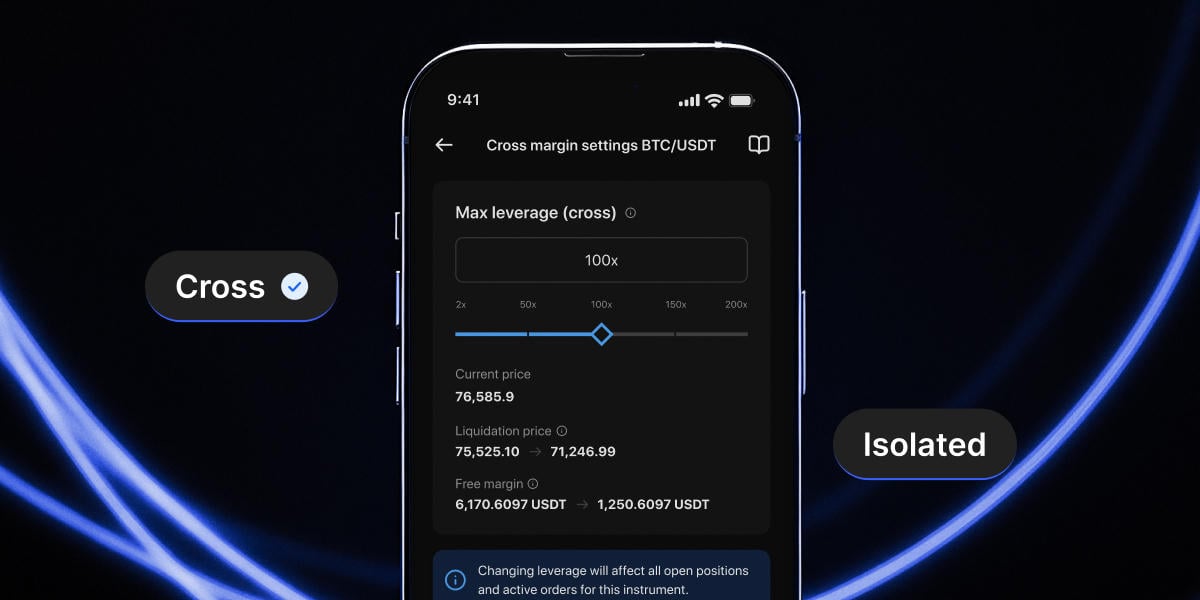PrimeXBT has revamped the Crypto Futures order-entry form to give traders a better, more efficient experience. Whether you trade on desktop or mobile, this update ensures faster order entry, clearer market data, and an improved trading flow.
What’s New?
- Set orders in the chosen account currency: Enter order amounts directly in the selected account currency with no conversions needed.
- Dedicated Buy/Sell buttons: Always visible for quick order execution.
- Instant trade execution: Improved 1-click trading placement for easier access.
- Easier access to key details: View account balances, order book volume, and trade information more clearly.
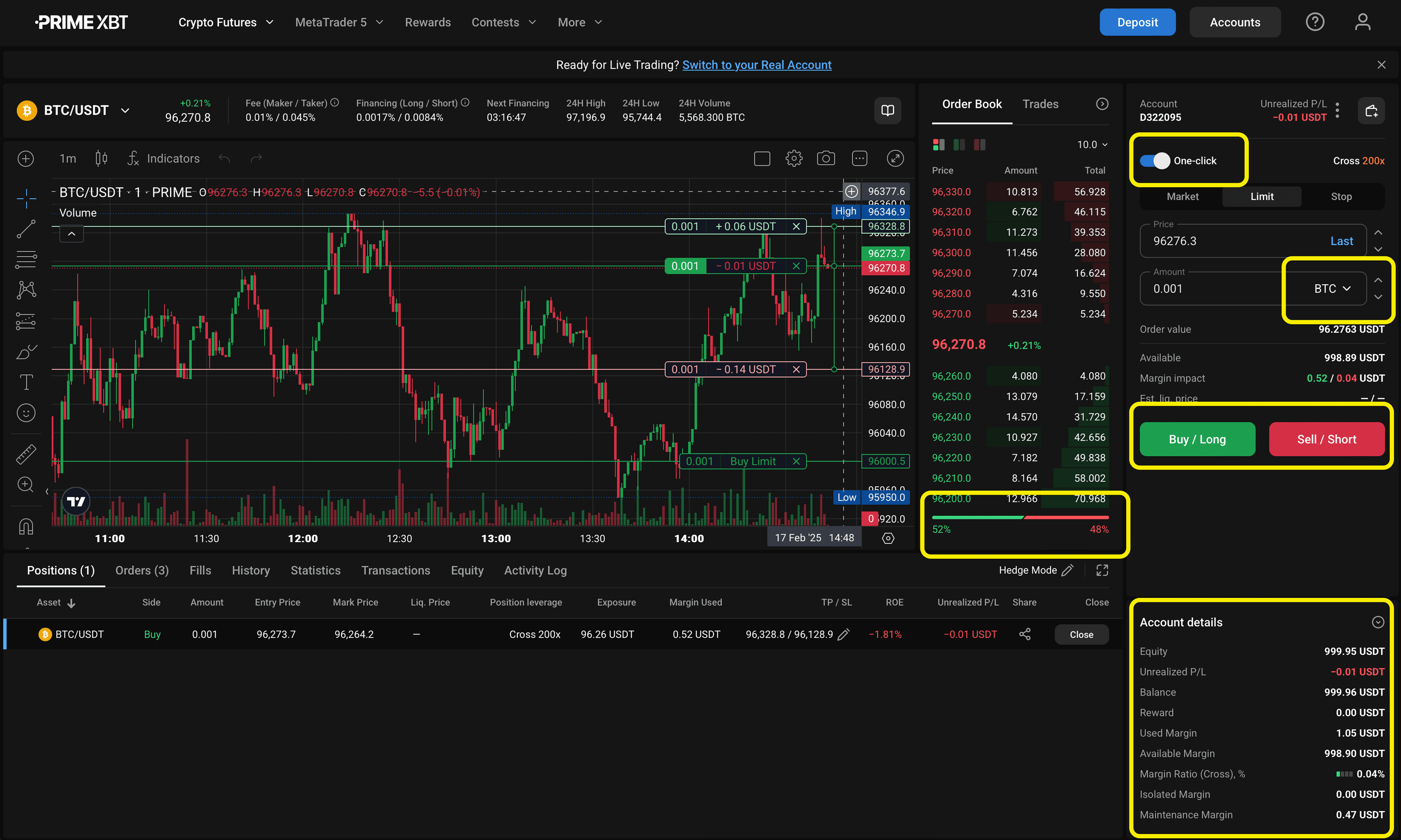
PrimeXBT Crypto Futures trading terminal for web trader
The Power of the 2-Button Layout
The new Buy/Sell button layout ensures that traders can execute orders quickly without switching between screens. Having both buttons always visible allows for faster decision-making. This is especially useful in fast-moving markets where quick action is key.
Enhanced Trading for Different Strategies
This update is designed to support a range of trading styles. Features like one-click trading, now with a refined placement, provide greater efficiency for high-frequency traders and scalpers, while the improved layout makes navigation easier for all traders.
Optimised for Mobile Trading
The new order-entry form improves trading efficiency on mobile devices by offering a more user-friendly layout. With streamlined navigation and always-visible Buy/Sell buttons, placing orders is now more convenient for traders on the go.
How to Enable the New Order Form on Mobile
To access this feature, ensure the PrimeXBT app is updated to the latest version. Keeping the app up to date ensures full access to all available products and features.
Mobile users can enable the new order form by following these steps:
- Go to Settings in the PrimeXBT app.
- Select Order Form Layout.
- Enable 2-Button Mode.
Once enabled, the updated layout allows for smoother navigation and easier order placement.
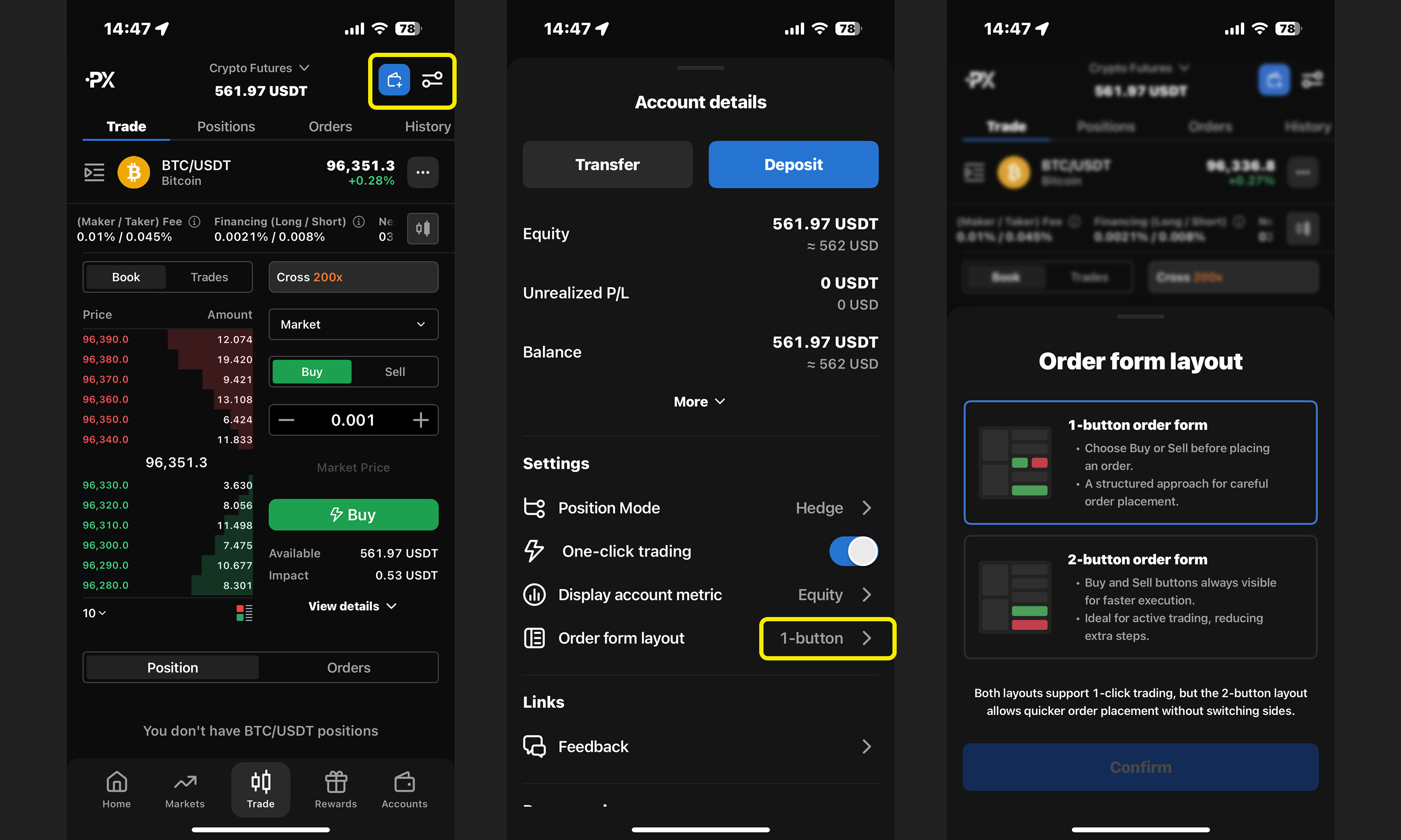
Step-by-step guide to enable the new order-entry form for our mobile app
How This Update Benefits Traders
Trading is all about precision and efficiency. This new update enhances market visibility, order execution, and ease of use, helping traders focus on making the right moves without distractions.
Your capital is at risk.
Final Thoughts
The updated Crypto Futures order-entry form provides a more structured and accessible layout for traders across both web and mobile platforms. The refined Buy/Sell button placement, enhanced order-entry process, and the ability to set positions in the chosen account currency contribute to a more seamless trading experience.
📌 For web traders, the new form is enabled by default.
📌 For mobile traders, follow the steps above to activate the new layout.
The content provided here is for informational purposes only. It is not intended as personal investment advice and does not constitute a solicitation or invitation to engage in any financial transactions, investments, or related activities. Past performance is not a reliable indicator of future results.
The financial products offered by the Company are complex and come with a high risk of losing money rapidly due to leverage. These products may not be suitable for all investors. Before engaging, you should consider whether you understand how these leveraged products work and whether you can afford the high risk of losing your money.
The Company does not accept clients from the Restricted Jurisdictions as indicated in our website/ T&C. Some services or products may not be available in your jurisdiction.
The applicable legal entity and its respective products and services depend on the client’s country of residence and the entity with which the client has established a contractual relationship during registration.